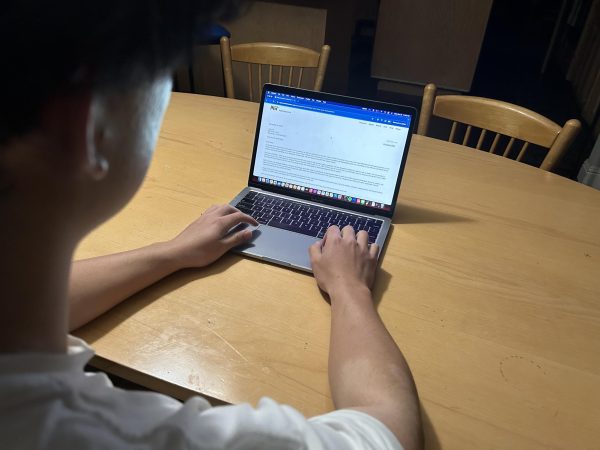The inner workings of Securly and its necessity
Securly’s main purpose is to protect students from accessing dangerous or inappropriate materials online.
March 10, 2022
Securly is the online management system that the Pleasanton Unified School District (PUSD) uses to monitor and track their students and staff’s online activities work through an add-on either through the Wifi or directly through the school chromebooks.
“It keeps them [kids] safe, and can be of assurance to parents that kids don’t go on websites or things they don’t want them to. As a parent, I’m glad as a parent that it keeps my kid from doing things like going on Youtube to watch videos he shouldn’t be watching, ” said Tess Parker, Amador tech support.
Contrary to expectations, Securly is mainly not in place to prevent students from being distracted by the internet, while that is part of the reason. Its true purpose is to protect students from the internet.
“It isn’t in place to spy on kids. It’s there to protect them,” said Erik Scherer, the school librarian.
The majority of staff understand that no amount of internet control for teenagers is going to stop them from distracting themselves from learning when they want to. Teenagers themselves are not really stopped by Securly either when it comes to internet use.
“It doesn’t really stop me from using my phone, since I have a VPN. Securly can’t control what you access or don’t when you have a VPN on your phone,” said Grace Lee (‘23).
Securly, while some think is simply a tool for the school to keep tabs on its students, also has roots in legal protections. Under the Children’s Internet Protection Act (CIPA), schools that receive federal funds must have some sort of internet safety. Schools need liability protection from two main potential sources: negligence and harm to individuals.
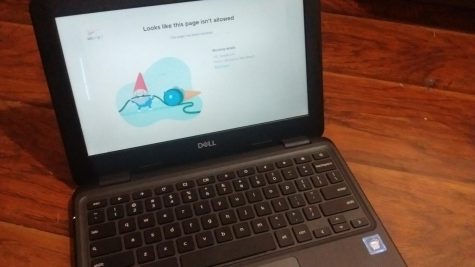
“It [the law] is to shield students from materials the district technology information officer feels that people shouldn’t have access to. For example, with Reddit, they can have subreddits where things are very inappropriate, even if it can often be used as an online resource to answer questions,” said Scherer.
Negligence is when a student accesses inappropriate sites and a district is held responsible for not taking reasonable precautions. Harm to individuals can apply either through self harm or through defamation or harassment against others, and often result in consequences.
“Whenever a student is found to have violated Board policy…may cancel or limit a student’s user privileges or increase supervision … Inappropriate use also may result in disciplinary action and/or legal action in accordance with law and Board policy,” according to official district policy BP 6163.4.
If either of these things occur on the school internet or the school issued Chromebooks, the school needs a legal fail safe to fall back on. Securly is often held up as evidence of liability, as proof that the district has not provided devices and internet access for inappropriate or abusive actions on the internet.
“They [the district] want some type of protection, if, for example, someone sued the school for what their kid did on the internet. It’s a legal ground they can fall back onto,” said Scherer.
There is also a myth surrounding Securly that it is able to see data and passwords without students’ knowledge. However, everytime Securly records information from devices, they must actively notify parents.
“Under the Children’s Online Privacy Protection Act (COPPA), these third party service providers must provide parental notification and obtain parental consent before collecting personal information from children under the age of 13,” according to the official PUSD website.
The little data Securly and other similar programs like Gaggle, a popular alternative, can collect is only through school hours and only on school issued devices outside of those hours. Crossing the line of privacy is a nightmare for administrators to deal with and pose more trouble than it is worth.
“I use my Mac, so Securely doesn’t really limit what I usually do. I think they only work on the school Chromebooks they give out,” said Allyson Wong (‘23).
Besides, the added inconvenience of not being able to access certain social media websites or other websites is not detrimental to students at all. Securly will more often enhance productivity than not, and its advantages generally outweigh its disadvantages.
“I see how, even for myself, apps like Youtube or Twitter are designed to grab people’s attention and keep them on the platform. That’s something that’s hard for adults, much less students [to circumvent. I see it in my own son. If a teacher could use something like Securly to keep them from being distracted, it would certainly be helpful,” said Scherer.