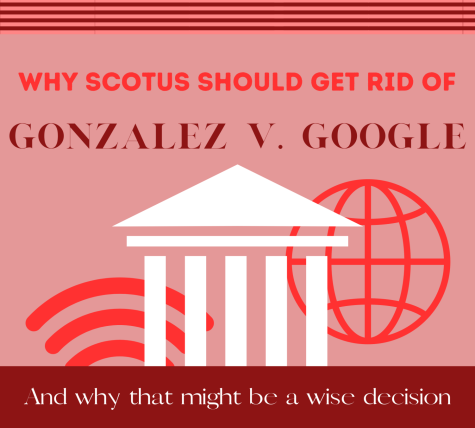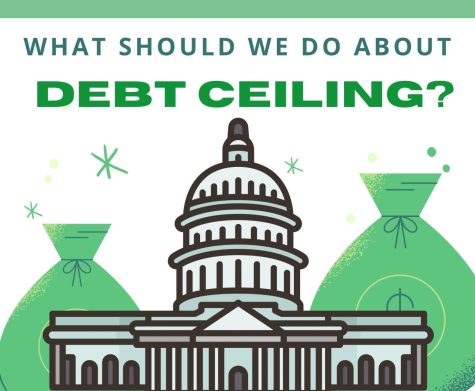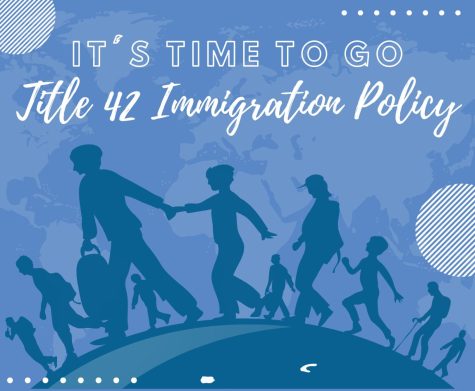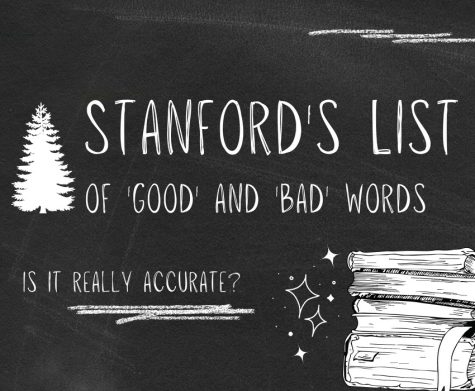The Cry for New Wifi
December 3, 2018
Amador — a school immersed with the use of technology— has had issues with its’ wifi for a while, coming in the form of lagging, crashing, and sometimes frustration. It’s tendency to not work well can have a negative impact on Amador’s community.
“When the wifi is not working it can be challenging because a lot of the lessons or projects we do sometimes are reliant on connecting to the internet, using classroom, using Google Docs…Hopefully it improves because as our school has increased access to technology, that’s gonna be a lot more people that need wifi,” said social studies teacher, Mr. Yee.
“A lot of teachers plan their schedules around doing stuff online or on our chromebooks. So when the wifi fails, basically the whole class has kind of stopped their activities, which puts us back a day on whatever we’re learning. So it’s really frustrating because we can’t do what we have to do to learn…[The wifi] is really slow, and it’s really annoying because when I’m trying to do research at lunch…Even [during] Access when I have my chromebook, and I’m trying to do work…I can’t get on the wifi because everyone is on it. I just can’t do anything,” said Lindsey Craft (21’).
There are multiple factors that come into play when our wifi starts to lag. As explained previously, the large amount of people using the campus wifi plays a role in its’ functionality.
“When you count all the adults, all the students, the support staff, we are around 3,000 people. So that is a lot of different individual users,” says Amador’s technician, Mr. Psaros.
Technical difficulties also influence Amador’s wifi. The technology that predominantly controls wifi connectivity are called Access Points.
An Access Point is a device that allows phones and chromebooks to connect to the wifi. As students and staff walk around campus, the device is supposed to connect to the nearest access point.
“Sometimes what can happen though is some phones insist on sticking on one and then they get so far away from it, they think that the connections bad because they haven’t jumped to the next one yet. So a lot of times just turning your antennae on and off again, will connect to the closest access point and that should improve your signal,” Mr. Psaros explained.
The district office and other technicians are the people that work to fix the wifi on-hand.
“As far as the stuff that’s really going to fix it a lot of that is just going to be the behind the scenes stuff. I mean the district does have a network technician, and that’s someone who works downtown, who comes out to sites during problems. Ideally there’s two and right now we are down to one. So he’s got to hit lots of different sites for different problems,” said Psaros.
However, there are several different strategies Amador students and staff can use to cope with and prevent the wifi crashing and lagging.
“If you guys can stay on…the PUSD Wireless networks, those are tailored to both staff and students. And it’s much easier for us to control what’s going and figure out where the problem spots are if we know people are using PUSD Wireless,” Mr. Psaros advises.
“When the wifi goes down, it is important to have a backup lesson or something to do in the case if we don’t have access to the internet,”said Yee, as a recommendation to teachers.
As long as Dons follow the advice of Mr. Psaros and have a backup plan, we can help make our wifi as functional as possible. Check back with updates on how our wifi does throughout the year.
Update: On December 3, 2018 the district lost power, leading to connection loss throughout the school.